When I first decided to buy an Oura Ring, I was excited about the prospect of tracking my health data with such a small and convenient device.
However, when it came time to select the right size, I found myself feeling confused. I wasn’t sure how to measure my finger, what size to choose, or how to ensure that I would get an accurate fit.
In this blog post, I’ll share some of the insights I gained during my own journey to finding the right size Oura Ring. Whether you’re a first-time buyer or considering upgrading to a new size, these tips may help you choose the perfect fit for your needs.
Table of Contents
Why Choosing the Right Oura Ring Size Matters?
The Oura Ring is super cool because it tracks important health metrics like heart rate variability, respiratory rate, and sleep stages, giving you a detailed picture of your overall health and wellness. But if your ring doesn’t fit properly, It may not accurately capture important data, leading to inaccurate insights.
And that’s not all – if your ring doesn’t fit right, it might also be uncomfortable to wear. Nobody wants a ring that’s too tight and pinches their finger, or too loose and constantly slides around.
So, why does choosing the right size matter? Well, for starters, it can impact the accuracy of your sleep tracking. And since sleep is super important for our overall health and well-being, we definitely want to make sure we’re getting the most accurate insights possible!
Additionally, choosing the right size can also impact your comfort level. After all, you’re supposed to wear your Oura Ring all the time, so you want it to feel good on your finger!
In short, choosing the right size for your Oura Ring is important for accuracy and comfort. So take a little time to measure your finger properly and pick the perfect size – your health and wellness will thank you!
Oura Ring Sizing Chart: Decoding the Numbers

Here is the Oura Ring sizing chart with the corresponding numbers:
| Size | Circumference | Diameter |
|---|---|---|
| Size 6 | 51.9mm circumference | 16.5mm diameter |
| Size 7 | 54.4mm circumference | 17.3mm diameter |
| Size 8 | 57.0mm circumference | 18.1mm diameter |
| Size 9 | 59.5mm circumference | 18.9mm diameter |
| Size 10 | 62.1mm circumference | 19.8mm diameter |
| Size 11 | 64.6mm circumference | 20.6mm diameter |
| Size 12 | 67.2mm circumference | 21.4mm diameter |
| Size 13 | 69.7mm circumference | 22.2mm diameter |
To find the right size for your Oura Ring, you can measure the circumference of your finger using a piece of string or a flexible measuring tape. Wrap the string or tape around the base of your finger, where the Oura Ring will sit, and make a note of the measurement.
Then, compare your measurement to the sizing chart to find the size that corresponds to your finger circumference. If your measurement falls between two sizes, it’s generally recommended to choose the larger size for a more comfortable fit.
However, Oura has taken the guesswork out of measuring your ring size, making it easier than ever to find the perfect fit. Oura offers a free sizing kit that can help you determine the perfect fit. The kit includes plastic ring sizers in all available sizes (from 6 to 13), so you can try them on and see which one feels best.
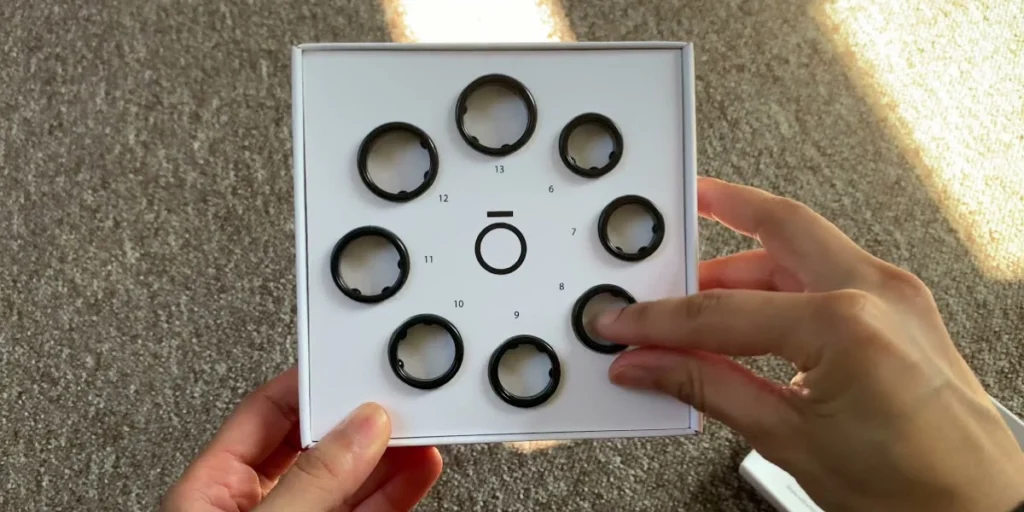
To request a sizing kit, simply visit the Oura website and fill out a form with your shipping information. The sizing kit will be shipped for free, so you can take your time and find the perfect fit without any pressure.
Using the sizing kit is super easy – just slide the plastic rings onto your finger one at a time until you find the size that feels the most comfortable. You can also use the sizing kit to double-check your finger circumference measurement if you’re unsure.
With the help of the free sizing kit, you can feel confident that you’re choosing the right size for your Oura Ring, which will not only ensure accurate data tracking but also a comfortable fit.
So don’t hesitate to request your free sizing kit today!
Choosing the Perfect Oura Ring Size: A Step-By-Step Guide
As discussed earlier, Oura offers a free sizing kit that makes the process simple and stress-free.
Here’s a step-by-step guide to using the sizing kit to find your perfect fit:
Step 1: Request your free sizing kit visit the Oura website and fill out the form to request your free sizing kit. The kit will be shipped for free, so you can take your time and find the perfect fit without any pressure.
Step 2: Try on the plastic sizers Once you receive your sizing kit, slide each plastic ring sizer onto your finger one at a time until you find the size that feels the most comfortable. Be sure to take note of the corresponding size number for the sizer that fits best.
Step 3: Double-check your measurements If you’re unsure about your size or fall between two sizes, you can also use the sizing kit to double-check your finger circumference measurement. Simply wrap the measuring tape around your finger at the base and take note of the measurement in millimeters.
Step 4: Choose your size Using the size chart provided by Oura, match the size number you noted in Step 2 or the measurement from Step 3 to the corresponding ring size. If you fall between two sizes, it’s generally recommended to choose the larger size for maximum comfort.
Step 5: Place your order Once you’ve determined your size, you can confidently place your order for your perfect Oura Ring. With the help of the free sizing kit, you can feel confident that you’re choosing the right size for accurate data tracking and maximum comfort.
Wrap Up
Choosing the perfect size for your Oura Ring is important for accurate data tracking and maximum comfort.
Luckily, Oura offers a free sizing kit that makes it easy. Simply request the kit, try on the plastic sizers, double-check your measurements, choose your size using the size chart provided, and place your order.
If you have any issues, Oura’s customer support team is always available to help. In conclusion, finding the perfect size for your Oura Ring is a breeze with the free sizing kit.
Read More On Oura Ring




