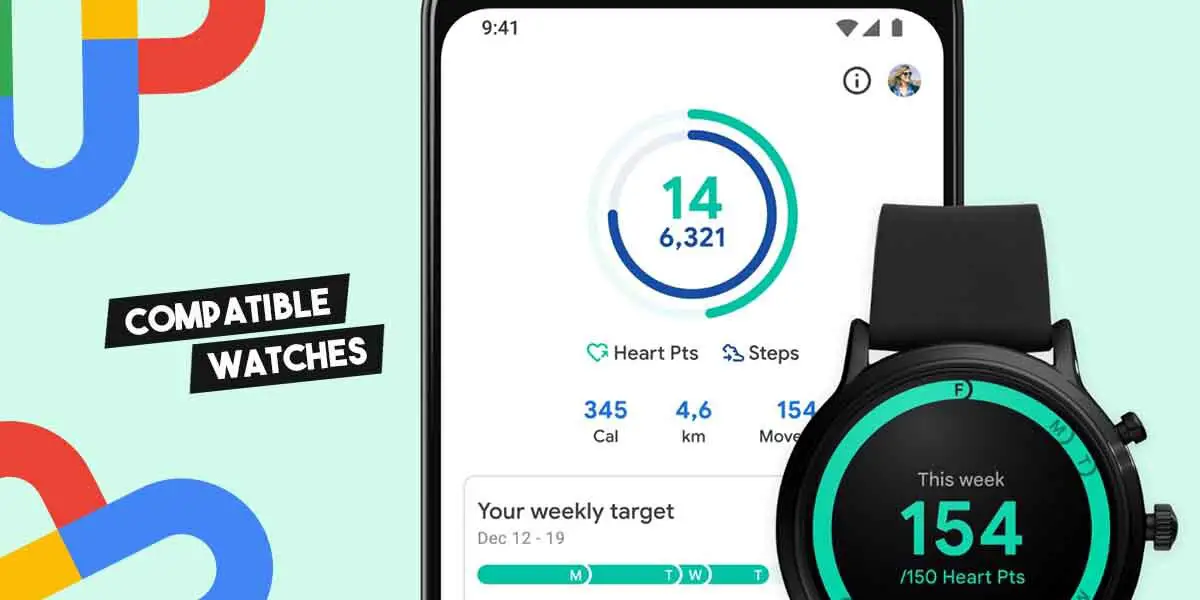Looking for what smartwatch brands work supports Google Fit integration? Google Fit was originally developed for Wear OS watches.
However, several fitness & sports watch brands have also integrated Google Fit support on their watches, which lets you sync your activity data to Google Fit for a better insight.
Here is a list of all official watch brands that work with the Google Fit app. Note, not all smartwatches will have their standalone Google Fit app. They instead use their official apps to qualify for Google Fit support.
Let’s dive in!
Table of Contents
Google Fit App Compatible Smartwatch Partners
Android Wear OS

Since Wear OS is a product of Google, all smartwatches running on Wear OS are compatible with the standalone Google Fit app. These include watch brands like:
- Fossil
- Mobvoi TicWatch
- Suunto
- Emporio Armani
- Michael Kors
- MisFit
- And all other Wear OS devices.
In fact, the Google Fit app comes pre-installed with most Wear OS smartwatches. If not, you can install it from the Google Playstore app available on your watch. To install, Go to Menu > Scroll to Play Store > Search for “Google Fit” > Get the App.
How to Sync A Wear OS Watch to Google Fit:
- Select Google Fit from the app list by pressing the side button of your watch.
- Tap the arrow to start the setup process once the app opens.
- Select your desired account that you want to sync your data to.
- To sync your activities data, Google Fit will ask permission to access health sensor data from your watch. Approve it.
- Make sure your height and weight are accurate. Set an activity level that matches your ambition as your goal.
You Might Like | List of Nike Run Club Compatible Watches (6 Brands That Works)
Polar Watches

All Polar Watches are compatible with Google Fit. However, there is no standalone Google Fit app for Polar devices. To access fitness data and other health information, it uses the Polar Beat app to authorize Google Fit.
In simple words, you’ll connect Google Fit to Polar Watch using the Polar Beat app. Once it is successfully paired, all the data gets automatically synced from the Polar Beat to the Google Fit app.
How to Sync A Polar Watch to Google Fit:
- Install Polar Beat App from playstore and sign up for an account.
- Log in. Tap on Menu in top left corner, Go to Settings > Activate Google Fit.
- Give Polar Beat authorization to transfer data to Google Fit. And its done!
Note: All previous data won’t be synced. It only syncs future data.
Samsung Galaxy Watches

Thanks to Wear OS, the latest Samsung Galaxy Watches, including Galaxy Watch 4 and Galaxy Watch 4 Classic is compatible with the standalone Google Fit app.
The Galaxy Watch 4 & Watch 4 Classic usually has Google Fit pre-installed. If not, you can install it from the Google Playstore app available on your watch. To install, Go to Menu > Scroll to Play Store > Search for “Google Fit” > Get the App. Simple!
While the watch models like Galaxy Watch 3, Watch Active, Watch Active 2, etc., only sync data with Samsung Health and not Google Fit. However, some nifty third-party apps allow us to sync any Galaxy Watch to Google Fit.
Wahoo Watches

All Wahoo Fitness Trackers are compatible with Google Fit, including watches and heart rate sensors. However, there is no standalone Google Fit app for Wahoo trackers.
Through the “connected apps” section of the Wahoo Fitness app, you can connect any third-party apps such as Strava, Google Fit, Nike+, Training Peaks, and others.
How to Sync A Wahoo Watch to Google Fit:
- Install the Wahoo Fitness app on your iOS or Android and sign up for an account.
- Log in and then, Tap on the Profile tab > Authenticated/Connected Apps.
- Select “Google Fit” from the list.
- Grant permissions to authorize Google Fit to access Wahoo data.
Once connected, You’re good to go. All the data gets automatically synced from the Wahoo Fitness App to the Google Fit app.
Amazfit Watches

Amazfit Watch uses Zepp as the official app to collect fitness and health-related data. Zepp offers a feature to add third-party fitness apps (like Google Fit, Strava, and Relive), which makes Amazfit Watches compatible with Google Fit.
Unfortunately, no standalone Google Fit app can be installed on Amazfit Watches. Only use Zepp to authorize Google Fit access.
How to Sync An Amazfit Watch to Google Fit:
- Open Zepp app on your phone.
- Look at the bottom of the screen, Tap Profile > Under More, select “Add Accounts” > Choose “Google Fit” from the list.
- Allow permissions so your fitness data can sync to Google Fit. And its done!
Once connected, it automatically syncs data from the Zepp to the Google Fit app.
Mi Band

Mi Bands are compatible with Google Fit.
Similar to Amazfit, Mi bands use Mi Fit as their official app to record activity. It has no standalone app to be installed on your Mi Fitness Tracker. But, the Mi Fit app supports adding third-party app accounts, including Google Fit.
How to Sync A Mi Band to Google Fit:
- Open the Mi Fit app on your phone.
- Go to Profile > Select “Add Accounts” > Choose “Google Fit” from the list.
- Tap on the “Add Google Fit” button below.
- Then, sign in using your appropriate Google account.
- Grant permissions so your fitness data can sync to Google Fit. And it’s done!
FAQs: Watches Compatible With Google Fit
Will My Fitbit Sync with Google Fit?
Fitbit officially doesn’t support syncing your activities to Google Fit. However, you can use some nifty third-party apps like HealthSync or FitToFit to sync Fitbit to Google Fit. Syncing is secure since it uses Fitbit’s API.
Does Apple Watch Work with Google Fit?
If you own an Apple Watch, there is no standalone Google Fit app for your watch. It’s a wise choice to use Apple Health for Apple Watch users.
Does Google Fit Work with Garmin?
Garmin officially does not support Google Fit integration. However, some third-party apps, such as HealthSync, allow you to sync Garmin activity data with Google Fit.
More Google Fit Pairing