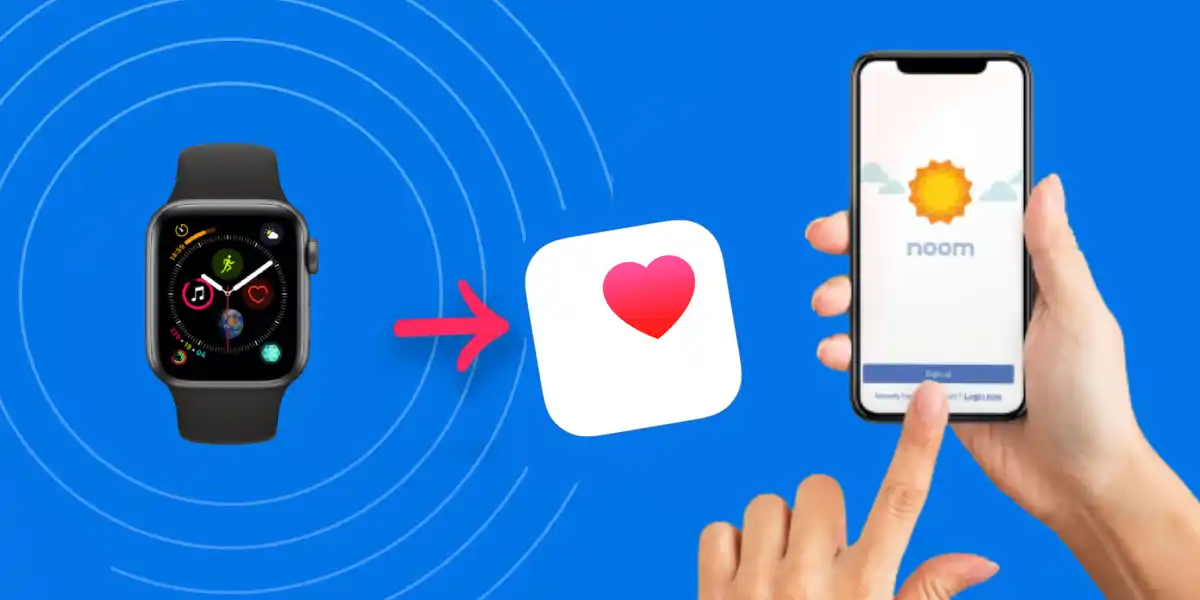After getting a lot of inspiration to keep myself fit, I started using Noom. Its color-coded food system helped me to categorize my meal intake on specific grounds. With several other such features, I felt too convenient to use this app on regular basis.
While I switched from android to iOS, I was wondering whether Noom works with Apple Watch or not? Will I be able to continue with my targets set on Noom while using the Apple watch? If you too have such doubts regarding Noom, then worry not. We have got the answers to all of your questions.
So, let’s explore and clarify your doubts.
Related | Does Noom Work with Fitbit? Yes, Here’s How to Connect!
Table of Contents
What is Noom?
Noom is simply a fitness app with multiple features which let you achieve your fitness goals and stay fit. This convenient tool allows users to limit their diet to healthy meals with its attractive color coding.
You might be wondering then, what makes Noom different from other fitness trackers?
Well, Noom claims that it has several experts working at the backend of the app to serve its users with the utmost benefits. These benefits include helping you out against the most prevalent health issues such as fighting against obesity, management of diabetes, hypertension, etc.
Does Noom work with Apple Watch?
Yes! Noom officially works with Apple Watch.
If you’ve used Noom on other platforms but now wondering, ‘Does Noom works with Apple Watch?’ Then, yes! Noom can connect to the Apple Watch, and can be used to track steps. Noom uses the Apple Health App to communicate with your Apple watch.
As soon as you connect Noom to Apple Health, it will begin importing step data (recorded with your Apple Watch) from Apple Health and using them to keep track of your fitness.
Moreover, I’ll make it extremely easy for you to do it just by reading this article.
See Also | List of Noom Compatible Fitness Trackers (6 Popular Brands)
How to Connect Noom to Apple Watch? (Step By Step)
As we discussed earlier in this article, not only android but iOS users too can enjoy the benefits of Noom. So here I am, going to describe the ‘step-by-step process to connect Noom with Apple Watch’.
You will need to ensure a few prerequisites before connecting Noom to the Apple Watch.
Step 1: Check On Prerequisites
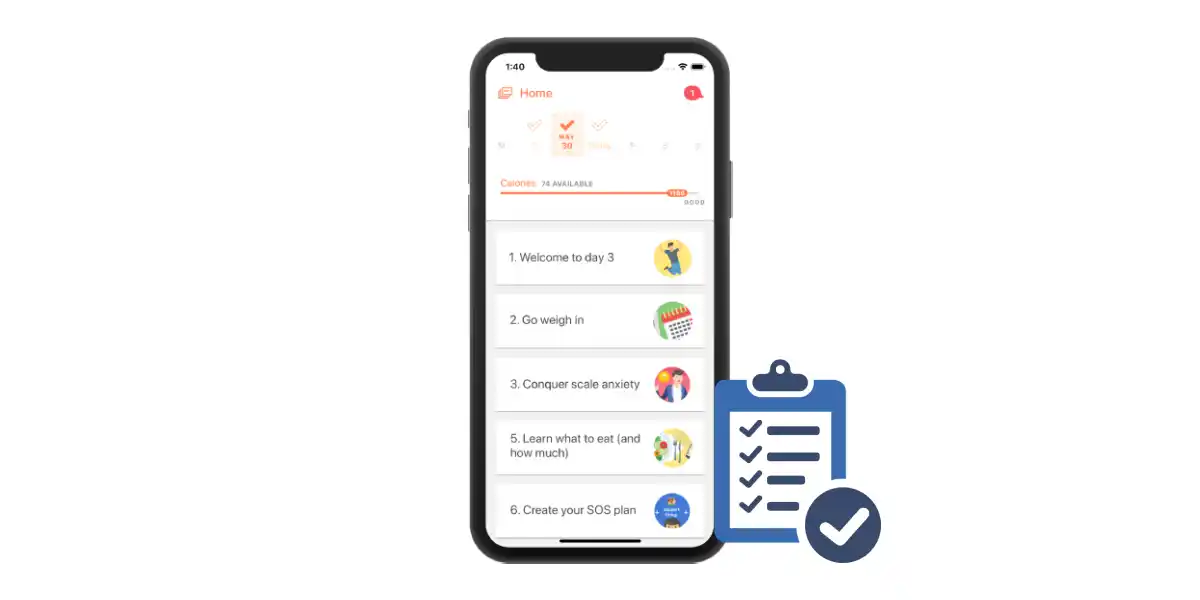
First, ensure the Noom app is successfully installed on your iPhone. If not, simply go to the App Store and download it for free from there. Afterward, uninstall Noom from your iPad or any other secondary device.
Step 2: Connect Noom with Apple Watch
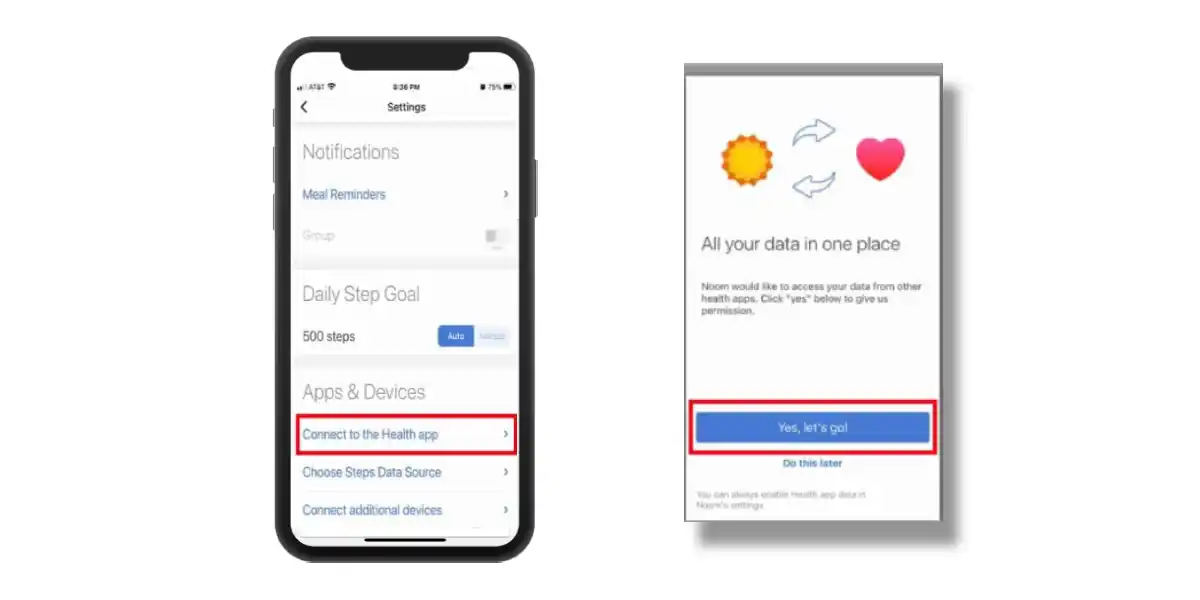
Before you connect Noom to Apple Watch, make sure you connect your Apple Watch with the Health App.
Now, Open the Noom app > tap on the menu icon located at the top left corner > Select Settings > Scroll down to the bottom to find Apps & Devices section.
In this section, click on Connect to Health app. You’ll get a pop-up, Click Yes, let’s go!
Step 3: Make Sure Noom Collects Steps Data from Health App

To get the precise data of your steps, you need to go back to the Apps & Devices section. Then, click on Choose Steps Data Source and make sure that Health App Steps are selected.
Note: Since you’ll be pulling data from Health App to Noom, choose ‘Health App Steps’ as your source.
Step 4: Restrict Noom/Health App to Track iPhone’s Sensor Data
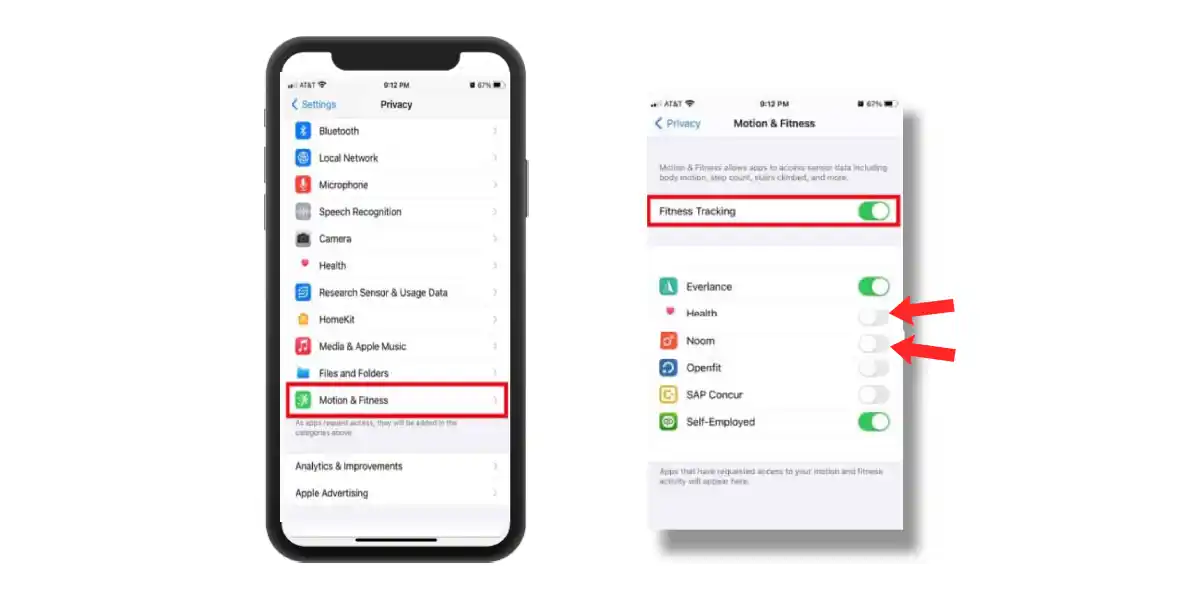
Allowing Noom & Health app to track your iPhone’s sensor data may overlap with data tracked with your Apple Watch. You’ll need to turn this off to avoid overlapping data.
To do this, Go to Settings > Privacy > Select the Motion & Fitness. Ensure toggles for both Noom and Health App are off. It’ll restrict your iPhone to track all your motion and sync it to Noom & Health app.
Step 5: Allow Health App to Push Data to Noom
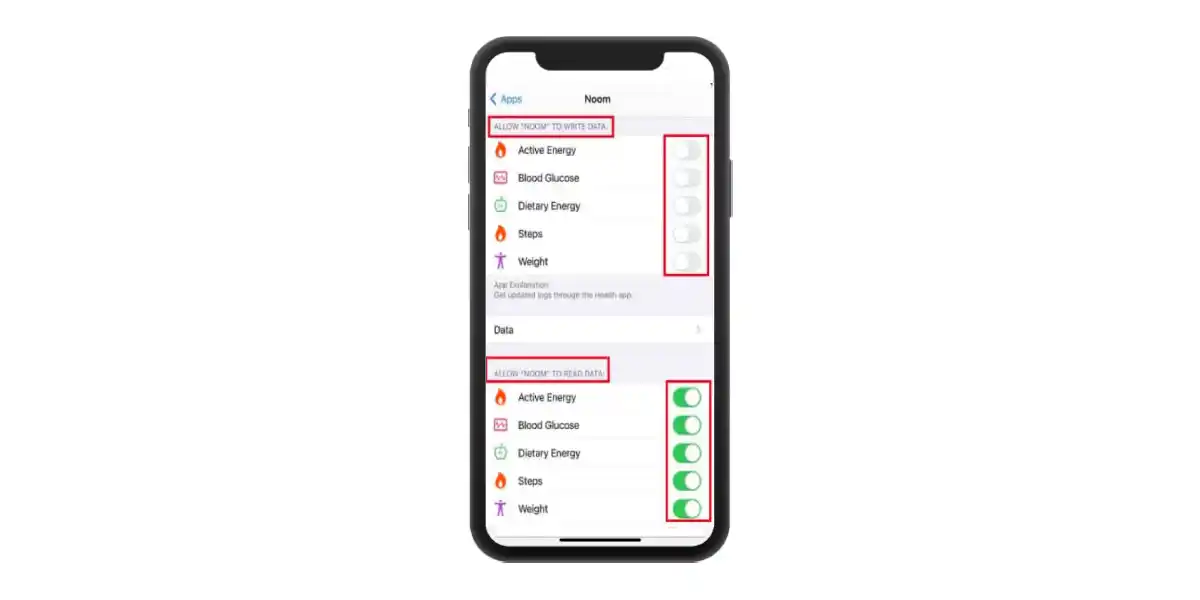
Noom can only access your Health app data if you have permitted it. To do this, Open Health App > Tap profile icon > Privacy > Apps > Select Noom.
Make sure the bottom categories for ALLOW “NOOM” TO READ DATA are enabled. And turn off all categories for ALLOW “NOOM” TO WRITE DATA.
Congratulations! You’ve successfully set up your Noom app with Apple Watch.
Tips to Fix Noom Not Syncing with Apple Watch
Now, that you have successfully installed Noom on your iPhone and followed the steps to connect it with your Apple Watch, it should be working fine.
In case, it is not getting synced with your Apple Watch, here’re a few tips to troubleshoot the problem:
Allow Noom to Read Data
As discussed earlier, for noom to read data, you’ll have to allow the Health App to push data to Noom. If you’ve missed this step, then probably this is what causing sync issues.
- On your iPhone, open Apple Health App. Scroll down to the Privacy section and select Apps. Tap Noom and turn on all buttons under Allow Noom to Read Data.
Is it working fine now? No? Go to the next tip.
Reconnect Noom to Apple Watch
If your Noom is not syncing the Apple Health app even after a successful connection, disconnecting the services and repeating the same process to re-connect works most of the time.
- Open the Noom app and tap on the menu icon at the top left corner. Select Settings and scroll down to the bottom to find Apps & Devices section. Disconnect to Health app.
Then, reconnect it again as instructed in step 2.
What are the Benefits of Noom for Apple Watch Users?
- Virtual Team of Coaches: To give a personal touch to every user, Noom hires experts as a coach for you to give a personalized experience. These coaches will interact with you every week. There will be a discussion on the previously spent week and will also set goals for the coming week too.
- Complete Package to Track Progress: From your steps count to the calorie intake, Noom provides you with the facility of tracking your fitness progress with just a touch. You can analyze the extent to which you have reached your fitness target.
- Weekly Challenges: Most of the time our efficiency increases when we are given a task as a challenge. The same model of operation is adopted by Noom. It gives challenges on weekly basis and let the users work hard to achieve their goal. This keeps the spirit up.
- Achievements and Badges: Have you ever felt like showing more dedication when a reward is assured for you on the completion of the task. Well, it seems Noom knows this trick too. To keep your morale up, there are achievements and badges for you complete on completing the given tasks.
- Educational Information: To keep you engaged with your fitness target, Noom gives short and easy-to-read lessons on your habits. Not only does this improves your knowledge about certain topics but also motivates you to adopt a healthy way of living life.
Noom Alternatives for Apple Watch

Weight Watchers
Noom and Weight Watchers(WW) are somewhat similar in the manner that they control your eating habits and also provide coaching facilities. But the sole difference lies in the long run.
On one hand, WW may make you dependent on it, while Noom attempts to change your habits by analyzing your psychology.

MyFitnessPal
MyFitnessPal has been preferred by many due to the ease of logging food in it. However, MyFitnessPal lags far behind Noom when it comes to personal coaches and personalized food intake instructions.

Lose It!
When it comes to calorie counting while dieting, Lose It! comes out as a better option. Also, Lose it! charges less than Noom. In terms of a flexible app, Noom beats ‘Lose it’ with its personalized weight loss program.
FAQs On Noom Integration with Apple Watch
What Data does Noom collect from Apple Watch?
Noom helps in tracking steps, active minutes, and calories burned. In addition, Noom syncs active energy, blood glucose, dietary energy, and weight too. Any other data such as food, nutrients, etc. won’t be synced between Noom and the Health app.
Can Noom be used simultaneously with iPhone, iPad, and other secondary devices?
No, it can’t be used all at a time. You must uninstall Noom from the iPad or other secondary devices to use it on iPhone.
Can I Delete my Noom Account or Cancel the Subscription?
As my friend obtained the fitness goal, he canceled his subscription to Noom. Well, to do that you simply need to convey this message to your coach.
The rest of the process will be done by your coach. Even after the cancellation of your subscription you will still be able to use the app but without daily lessons and coaching.
Which other iOS apps does Noom Sync With?
Noom is not specifically meant for Apple Health but several other iOS apps too. There is a wide range of other fitness apps such as Fitbit, Garmin, Misfit, etc. The full list can be seen on Noom’s official website.
Read More On Apple Watch