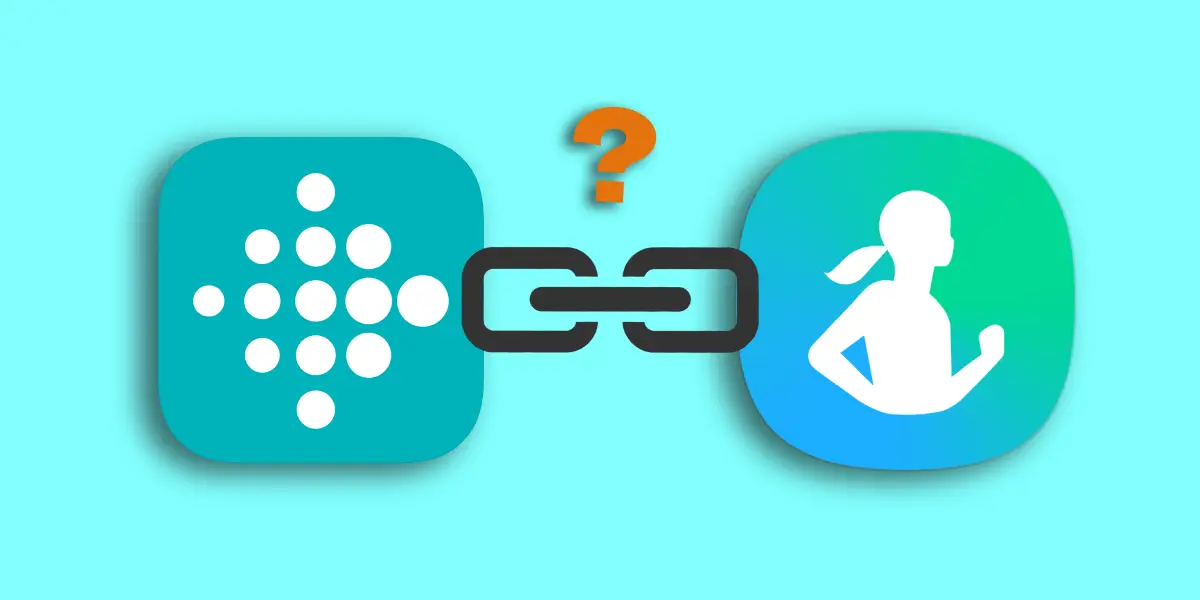Choosing the right fitness app is a personal decision. There are many options out there, but people often choose Samsung Health for its simplicity and clean interface. If you’re a Fitbit user, you might wish to sync your Fitbit activity data with the Samsung Health app.
I would highly suggest using the Samsung health app for tracking activities as it provides you with basic but essential features that help improve your health. These essential features include:
- Tracking, recording, and analyzing your daily activities.
- Challenge your friends to health and fitness milestones online.
- Personal data collected through Fitbit and Samsung Health keeps you connected to the Samsung Health and Fitbit communities.
That’s fascinating, right?
In this quick guide, I’ll walk you through the steps you need to follow to sync Fitbit with the Samsung Health app. In the meantime, let me clarify whether Fitbit is compatible with the Samsung Health app.
Table of Contents
Does Fitbit Work with Samsung Health?
Fitbit has not officially added integration to work with the Samsung Health app. However, you can make it doable by using a third-party app called Strava to pull and push activity data from Fitbit to Samsung Health.

You can think of Strava as an intermediary between Fitbit and Samsung Health, pulling data from the Fitbit app and pushing it to the Samsung Health app.
You Might Like | How to Sync Fitbit to Google Fit? (Step By Step Guide)
How to Sync Fitbit with Samsung Health? (Easy Steps)
Before you start, you must install Strava and connect it to Fitbit. You can take a look at the whole process here. Or, follow the instructions below for a quick idea.
Let’s start!
Step 1: Setting up Strava & Fitbit (Quick Look)
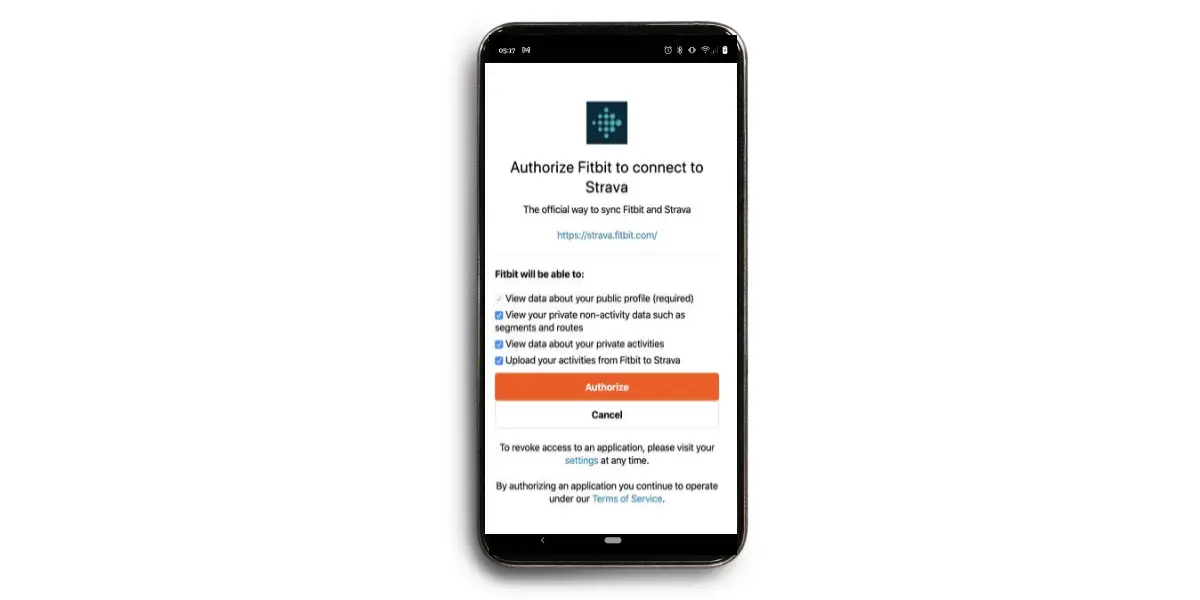
You’ve to begin by connecting Strava & Fitbit if you have not already. Here’s how you can do it:
1. First, sign up for a Strava account if you haven’t already.
2. Open any browser, visit strava.fitbit.com (web app to pair Fitbit with Strava.) And click “Connect.”
3. Log in here with your Strava details, or choose to log in via Facebook or Google (depends on which method you used to sign up.)
4. You’ll be then prompted to authorize Strava to connect to your Fitbit account. Follow the on-screen instructions to complete the process.
Step 2: Install & Set Up Samsung Health
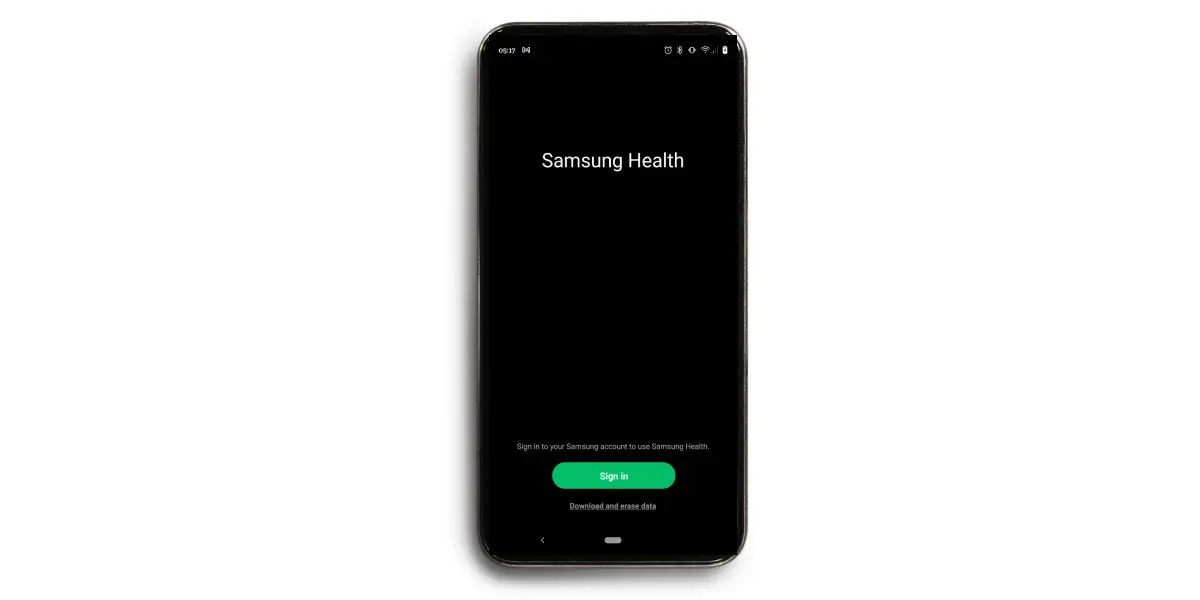
Next, you’ll need to install and set up the Samsung health app by creating an account. I have signed up with my Google account. And that process was seamless.
Step 3: Connect Samsung Health to Strava
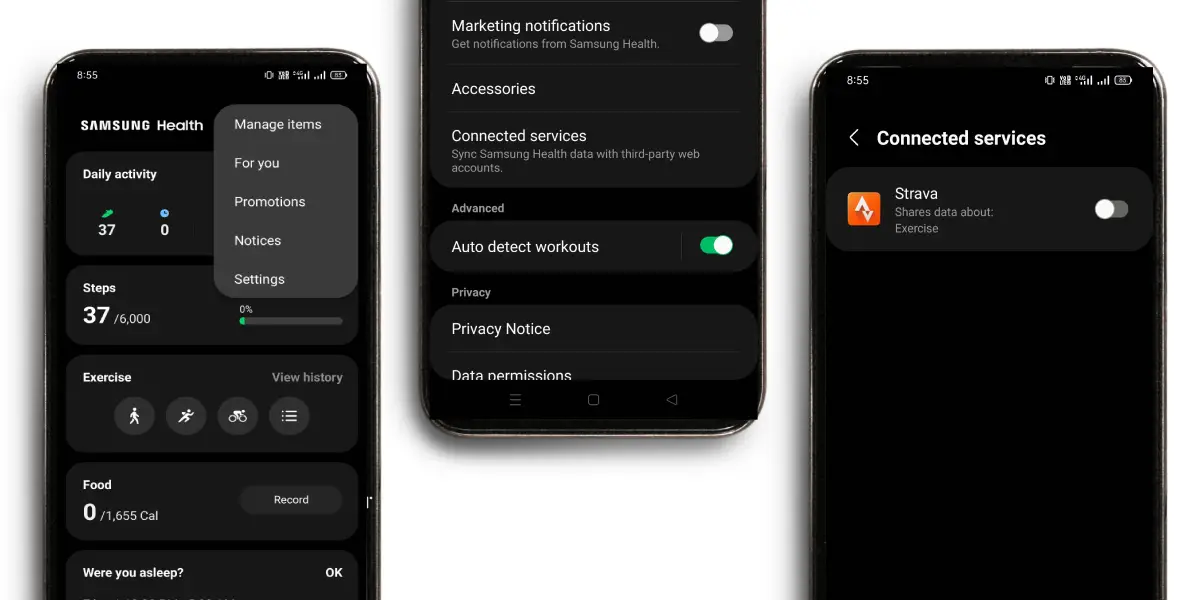
Now that you have set up the Samsung Health app successfully, you’ll need to connect the Samsung Health app to Strava. Go to Settings > Tap “Connected Services” > Choose Strava from the list.
You’ll be then asked to authorize permission to connect Strava with Samsung Health. Checkmark which activity data you want to sync, and tap “Authorize.”
Step 4: Start Syncing Fitbit with Samsung Health

Once the accounts are connected, Strava will automatically pull data from the Fitbit app and send it to Samsung Health. These data include route information, activity type, distance, time, and calories.
Note: A limitation of using a third-party app, Samsung Health does not sync Fitbit data such as heart rate and resting heart rate when using third-party applications like Strava. Only your overall fitness data is displayed and analyzed.
Official List of Samsung Health Compatible Wearables
Do you want to know the list of Samsung Health Compatible Wearables? With Samsung Health, you can view a list of smartwatches, heart rate monitors, and compatible sensors to find exactly what you’re looking for.
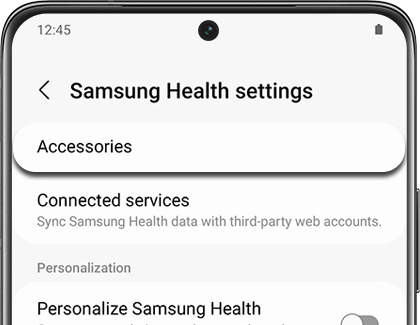
To view the list, Open Samsung Health App > Settings > Tap “Accessories.” Here you’ll find the list of official devices compatible with the Samsung Health app. Let me make this easy for you! Below is the complete list of official Samsung Health Compatible Wearables.
| Series Name | Model List | Device Type |
|---|---|---|
| Galaxy Watch Series | Watch Active, Watch Active 2, Watch 3, Watch 4, Watch 4 Classic | Smartwatch |
| Gear Series | Gear S2, Gear S3, Gear Sport | Smartwatch |
| Fit Series | Galaxy Fit, Galaxy Fit 2, Galaxy Fit e | Fitness Tracker |
| Gear Fit | Gear Fit 2 Pro, Gear Icon X, Gear Fit 2 | Fitness Tracker |
Conclusion: To Wrap Up!
That’s how Strava comes to the rescue to sync Fitbit with the Samsung Health app. We don’t know if Fitbit will partner with Samsung to officially integrate the Samsung Health app as their connected service. But for now, Strava does the work smoothly.
The only limitation is that Samsung Health does not sync Fitbit’s heart rate and resting heart rate data when connected through a third-party app like Strava. Syncing Fitbit to Samsung Health is the best option if fitness data is the most important thing to you.
Have any queries? Drop a comment below. I’ll get back within 24 hours.
Read More On Fitbit
- How to Connect Fitbit to Weight Watchers? Fix Sync Issues
- Can you Add Another Fitbit to An Existing Account? (Solved)
- Can You Get Snapchat on Fitbit? (Explained)
- The Right Way to Transfer Fitbit to A New User (Quick Guide)
- Does Fitbit Fit Small Wrists? Let’s Pick the Right Size
- How to Pay for Fitbit Clock Faces? (Quick Guide)
- Are Fitbit Watch Bands Interchangeable? Let’s Find Out